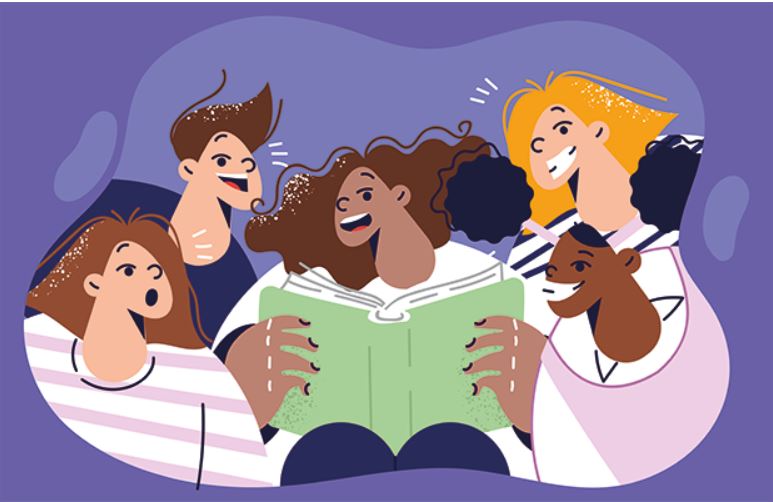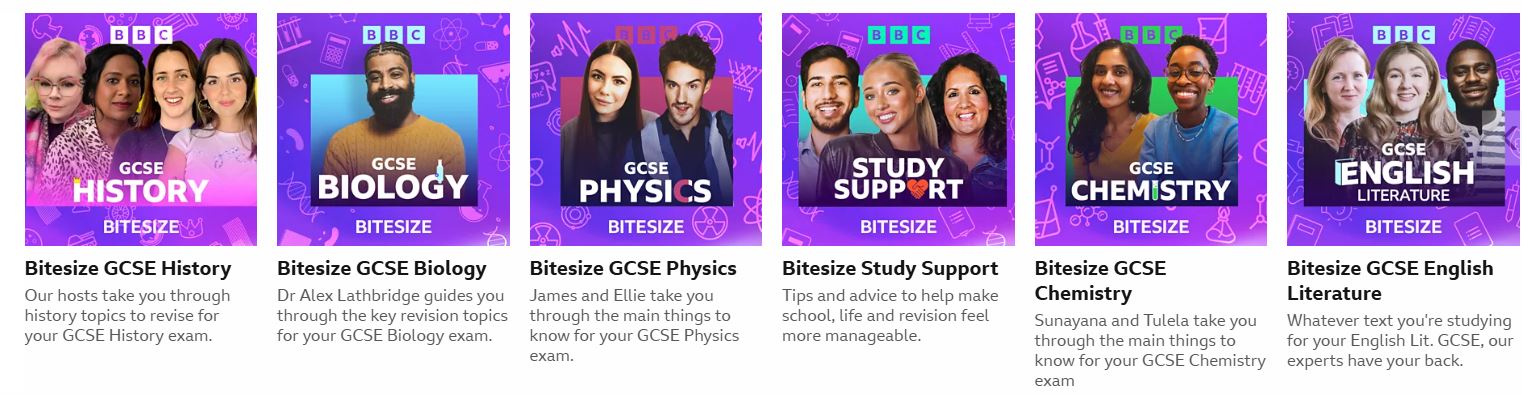StudyEra Tips
Each week Year 11 receive a short bulletin by email with study tips called 'StudyEra' - resources and prompts are designed to be bitesized.
We will share some of the content here also.
StudyEra 1: wc 24 February 2025
-
An 8 minute video from PiXL on how to revise effectively:
/i/video/PiXL_Revisit_-_What_you_need_to_know_to_revise_effectively.mp4
-
A PiXL booklet with revision ideas and templates to revise actively. It can be downloaded, printed or students can edit some of the templates on their computer.
-
A reminder of what a study timetable can look like.
StudyEra 2: wc 3 March 2025
-
Students who got grade 9s at GCSEs share study tips that everyone can follow - from Studentroom.com
- Did you know BBC Sounds are publishing short podcast revision for a range of subjects?
- Follow up that podcast by using revisely.com to generate a quiz. You can also upload other documents to generate quizzes etc.
StudyEra 3: wc 10 March 2025
- A useful 'Exam Board Hoard' template to get organised with exactly which exam boards/specs you're doing.
- You have free access to Pearson Revise Online - where you'll get electronic copies of study guides, ability to make flash cards, take quizzes for Pearson and AQA subjects. A video on how to set up your account is in your StudyEra bulletin in your emails or on the Revision Hub. You can also read the instructions here.
StudyEra 4: wc 17 March 2025
Information upload is a crucial first step to revising. You want to revise actively - not just passive re-reading and highlighting of notes. You can find 3 templates to actively revise in this document here:
- A template to prioritise information to revise
- A template to chunk information in smaller sections
- A template to reduce and transform the information into simple pictures in order to remember it better
StudyEra 5: wc 24 March 2025
- Reducing it into smaller details
- Transforming it into images and then back again
- Revising important Science practicals
/i/video/EdClass_-_How_To.mp4
StudyEra 6: wc 31 March 2025
- Don't forget all StudyEras and particularly StudyEra2 for all your examboard info.
- Here is a copy of the PixL revision handbook for students.
- This 'Signpost' document helps answer two big questions:
- 'I don't know where to start'
- 'I'm stuck on ____________'